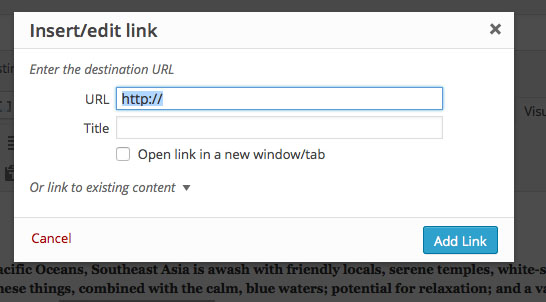WordPress has a very handy way to create links to other pages but did you know you can also use it to link text to an email address?
It’s a question I get from clients fairly often so I thought it would be a good idea to people how it’s done.
Step 1. Highlight where you want the link to appear.

Step 2. Click the “add a link” button in the WordPress editing toolbar
Step 3. This brings up the “Insert a Link” window
Step 4. Type over the “http://” code with “mailto: and then add an email address
That will insert a correctly formatted link for an email address in your text. Just make sure you test the link and make sure it does the right thing. Clicking on it should bring up your email program with an email draft ready to go.
And that’s it!