FAQs about getting started
Domains, hosting & how we can work togetherHow do I start getting a website?
How should I choose a domain name?
1: Short (ish) because you don’t want to get Carpal Tunnel Syndrome typing it out.
2: Easy to remember. Avoid dashes and underscores and unnecessary “clutter” such as the words “and”, “of”, “to” and “with”.
3: Does it contain a keyword or phrase? My old website was “jennmearswebdesign.com”. I chose it because it included my (maiden) name and what I did. Honestly, I just didn’t want a name that was too vague or pretentious, but the funny thing was, people started finding me online very quickly and contacting me for jobs. One reason was that people already knew my personal name, so just typing that into a search would bring up the site since “Jenn Mears” was in the domain name. And, the second half of the name: “Web Design” was highly likely to be the key phrase someone typed into Google if they were looking for a web designer. However, I did get pretty tired of typing out Jennmearswebdesign.com all the time, do Jennsweb.net was a welcome change.
4: Is your domain name available? Once you have a pretty good idea of what you want for a domain, make sure it’s available. A good way to check is to go to Godaddy.com and check if it’s available. If it is, then reserve it right there. It’s about $17-$20 to reserve a domain name for a year, as opposed to paying out hundreds or thousands because you waited too long to take that next step to buy it and the domain name got snapped up by someone else.
But, what if you think you have the perfect domain name and it’s not available? Don’t despair. Try looking at some variations (Godaddy will suggest alternatives if a search reveals your name is already taken).
Should I pay someone to release a domain so I can use it?
Can you set up my domain name registration for me? I just want to make sure it’s done right.
Here is the right way to set up your domain registration account.
1: Set up your account when you reserve the domain.
2: Use a permanent email address such as a gmail address. Email addresses tied to your internet service provider (Verizon, Comcast etc) could change if you move. Aol or yahoo accounts get hacked a lot and never use an email address that you have thru your office job or your school. Life can change, and you do not want to lose track of the renewal alerts your Domain Name Registrar will send when your domain is up for renewal. Trust me, there’s nothing worse than sending a prospective client to your site only to find out it’s disappeared because you missed your domain name renewal.
3: Make sure you record all the data associated with your domain name account. The email address on the account, the username, the password and any PIN for support are very important to keep where you can find it.
Here’s one story about a client and their domain name.
A friend of mine referred me to a couple that had just moved to the area. The husband was an author who had an old, out of date website that his previous designer had set up for him because, he told me, he didn’t want to “deal with all that tech-y stuff”. He wanted to set up a brand new site, but still use his original domain name since people were already used to finding his site there. And, since he was a fairly well-known author, it would be best to use the domain since it was basically the author’s name at a .com address. So, I asked him what his domain registration username and password were. He didn’t know. The designer had done it for him. So, I did a search at Whois.net. We couldn’t get a result because the designer had set up privacy protection on the domain name. He tried to email the designer and that’s when we found out they had left the design firm. The author at least had the name of the domain registration company so we called them and explained the situation. Even though the author owned the site, and it was his name as the url, after half an hour on the phone, we found out that since the author had moved a couple of times in the past few years, the domain company could not, according to policy, release the account information. He was locked away from his own website that he had paid a lot of money for.
Is my domain name account the same as the hosting?
The hosting account is like your home or your office. You go there, you may have a lot of stuff there, people use the address to contact you, and you pay a monthly payment to keep your stuff there and be able to do your thing.
So, yes, hosting is a separate expense from having a domain name. Your domain name is like you as an individual. The hosting account is the place where you reside.
Who should I host my site with?
Here’s why. Who else, other than someone who works with websites all day, is going to know what makes one hosting company great and another a total ripoff?
If we work together, I will have some recommendations on a hosting company that best fits your site’s needs. I have worked with great web hosting companies and some not-so great ones. Here’s what I look for in a great hosting company.
1: WordPress-friendly. Only a few short years ago, there were web hosting companies that were trying hard to duck the whole WordPress thing. Now, with a huge percentage of the world’s most popular sites created with WordPress, 99.9% of hosting companies allow for installation of WordPress. Many companies will provide you with a way to automatically install WordPress on your account and some will even provide WordPress-management features that help you stay on top of maintenance, security and backups.
2: Easy to talk to. I have recommended this for years for clients. Trying contacting the hosting company (before you sign up). Is there a phone number on the site? Do they provide a live-chat? Steer clear of companies that seem to not want you to contact them. It’s a sure sign that they are only interested in turning a profit, which means that they don’t want to employee human beings who can actually help you.
3: Even though you should never over-pay for hosting, don’t automatically settle for the least expensive. Focus instead on getting the best value and make sure you get the kind of service you really need. Look into if your website can be backed up on a regular basis, if site scanning is included and if you can set up email addresses under your site’s domain name (see Email FAQs).
What should I have ready for our first meeting?
Here’s a few things that can really help me with getting started on a design for your site:
- Your brand colors or your logo
- Any sites you would like to emulate, such as your competitors, similar types of site to what you want, or even just sites you like visiting
- Some idea of what your budget will be to help us determine the scope of your project.
What does a website cost?
How do you bill for a project?
Sometimes things happen that are unforeseen that can make a project go over budget. Extra functionality, site sections, or technical issues can come up. I track my billable hours throughout a project and if I see the billable time start to come close to the estimate ceiling, I will let you know and we can decide how best to move forward.
How can I find images to use for my website?
You would be surprised how many times I have been helping someone with their site and heard “Oh I just pulled that image off someone else’s website. They’ll never know.”
They will, eventually. Just assume that and don’t pull images from someone else’s site. At the very least, you’ll be asked by the original site’s owner to remove their image off your site. I worked with someone once who thought it was ok to use Getty images from another blog in their own blog as long as they gave Getty credit in the caption. Wrong. They received a letter from Getty Images demanding a $500 fine for EACH image they had used.
The best ways to get the images you want for your site are through a stock photo library (iStock, Adobe, Unsplash to name a few), taking the photos yourself, or hiring a professional photographer. (see: People I work with)
What’s the best way to send you text and images?
Remember that gmail address I recommended using to set up a domain name account?
When you get a gmail address, it automatically gives you access to a bunch of great apps in the Google universe. One app is Google Drive (fka, Google Docs).
So, if you have access to Google Drive, open a folder for your site’s project and do your notes in that. Then, if you have text you want to send, you can share that doc with me. All I’ll need to do is copy and paste text into your site.
Sending Images
Image Size
Here’s the thing with images. Even though a photo might end up being only 400 pixels wide on your site, what if down the road you want to use that image in a banner that is 1920 pixels wide?
What if you want me to create a poster for printing that uses that image? So, when people ask me what size images should be when they want to send them over, I always say “As big as possible.” It’s so we will always have the design options we need for future work.
Sending Images online
So, you want to send over big images, such as some photos you took with your phone, or straight from a digital camera. But who wants to chew up bandwidth emailing 4, 5, 8 megabyte images?
Again, you can use Google Drive for images. Open an existing folder (like for your project) and upload images using the “New > File Upload” method.
Dropbox is also a great way to upload and store images that others can access. You can get a free account (up until a certain storage level) and then upload and share files there.
Remember, doing things this way may take a small learning curve (and feel free to ask questions) but will pay off big time in cost savings. It only takes seconds for me to copy and paste text into a site, and much longer to transcribe handwritten notes or blurry cell phone shots of a page of text. And being able to download a high-quality image and re-size and crop takes much less time than screenshotting images embedded in a word document, then working with them in Photoshop to make them look good.