Since I used Nextgen all the time, I started taking notes on the available options configurations as well as how to set up Albums and Galleries which, at the time, was not intuitive at all. When a client wanted to continue to add images on their own, it was easier to point them to my blog post than keep emailing the same instructions all the time.
Before too long, “How to Use the NextGen Gallery” was showing up on the first page when people did a search on how to use the plugin. What had started out as a way to keep my sanity, was turning out to be really useful for a lot of people.
Unfortunately, it all came to a screeching halt when my hosting account was hacked and I had to completely re-start my site from scratch. I ended up finding a much better hosting company so it wasn’t all bad. Plus, I had learned a valuable lesson. Write something that people need to know and make it easy to read.
Simple Rules for Writing Useful Content

1: Write for your intended audience
Are your readers in the same profession? Or, are you writing for someone who might not be too familiar with your subject? If you are creating a how-to for people who aren’t as knowledgeable, put yourself in their shoes. Which steps do you take for granted, that someone else may not realize is necessary?

2: Break it up into steps for a tutorial
If you are going to show someone how to do something. It’s best to display your how-to in easy to follow steps. People who are looking for answers want to be able to scan through an article. And you know who else loves easy to scan content? Search engines! If they like you, they rank you higher.

3: Use images
If you need to give instructions for how to do something on the computer, screenshots are a lifesaver.
Learn how to take a screenshot, the right way. No need to only use the “Print Screen” button. Get only the area of the screen you need to make your point.
On a mac, use Shift+Command+4 to take a screenshot of any part of your screen. Windows + Shift + S for works for PC users. When you see the little target on your screen, just maneuver it to the top left corner of the area you need and then click and drag to get the right shot.
TIP: Optimize your screenshot images! If you have Photoshop, great, just make sure to decrease the image’s dimensions AND the file size. Don’t upload images to your site that are larger than 100kb. That will make your site load slower. Learn more about sizing images.

4: Be useful and unique
The trick is to find something that people need to know. Sometimes information could already exist in some way shape or form, but it’s just not written very well.
Early on in the Covid-19 pandemic, a local law firm asked me to write some helpful guides on their blog. There was plenty of info out there, but the problem was it was scattered across dozens of state and local websites. I thought about the firm’s typical client: late 20s to mid 30s, self-employed, or working at a small business, maybe trying to balance working with raising young children.
Would they willing to perform search after search, clicking through the typical municipal website’s maze-like navigation? Not while feeling the tremendous stress of sudden unemployment and with the kids out of school and daycare demanding attention. Bearing that in mind, I collected the best links I could find that went directly to the most useful information and put them into one place. People who went to the article could find how to file for unemployment, how to apply for a small business loan, and what they could do about childcare.
It really helps to put yourself in your readers’ shoes. Will what you wrote be easy to scan for the info they need? Make sure it works well on mobile devices too.
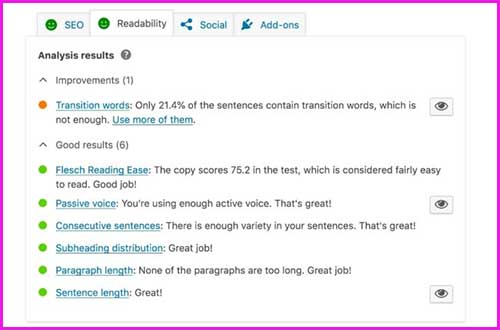
5: Tighten up your writing style.
I like Marcel Proust as much as the next person, but when you are up past midnight trying to make something work on a client’s website, do you really want to read somebody’s life story?
If you are not used to editing yourself, there’s a great tool in the free version of Yoast SEO called the Readability Score. Like a virtual H. L. Mencken, Yoast calls you out for sentences that are too extra. And, it will provide a decent amount of coaching to help you improve your writing style to make content more readable.
6: Make it fun!
Don’t look at writing like it’s a big chore. Instead, make it a treat for yourself and your readers. Find images that are aesthetically pleasing. If you make a reference to something people may find interesting, find a website to link to so they can explore it on their own. Personally, my favorite part of writing for the web is to find images that are a little off the beaten path to visually reinforce the text. Find a place you love to hang out, get some snacks and make a night of it. If you are lucky enough to have weekend mornings free, that could be a great time to get some writing done over a cup of coffee and waffles.
It’s also great to engage your audience by asking them for feedback. I’ve posted How-To’s and gotten comments that the steps I wrote didn’t work for the reader. They may have a point. Remember, making a mistake and acknowledging it is 10x better than ignoring it.

7: Write in depth
Have you ever spent what felt like hours scouring the web trying to find an answer? There may be a thread on a forum that goes nowhere, a tantalizing link to a website that ends up on an Error 404 page, or maybe you’ve ended up on one of those maddening FAQ pages that only seem to serve as blatant marketing copy.
Never end up as yet another dead end on the web. If you are writing content to provide answers to a question, then make sure you provide the fullest answer possible.
If you used other sources, make sure you credit them with a link back to their sites. That way, people can do more research if they want.
Featured image credit: Photo by Priscilla Du Preez on Unsplash