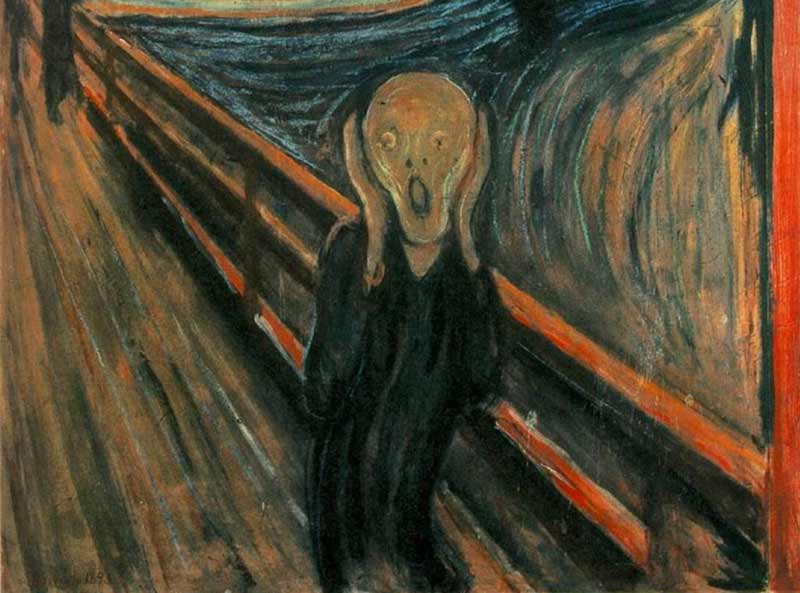“Help! My website disappeared!”
This is the last thing anybody wants to hear. And if you are the person that built the site, it’s even worse. Now you have to scrub up, rush into the operating theater, and get to work.
And to be perfectly honest, it’s frustrating to be in the middle of a deadline and get that frantic email/phone call/text from a client. Especially when it’s because they didn’t take a few precautionary steps to make sure this wouldn’t happen in the first place.
I had a client who didn’t recognize the name of the hosting company on their credit card statement and reversed the charges which ended up canceling their hosting account. (luckily I had a fairly recent backup from a site overhaul).
Another client likes to shuffle credit cards like a blackjack dealer so whenever their domain or hosting is up for renewal, their card on the account is no longer valid.
Yet another client thought they were being budget-savvy by not renewing their hosting (they forgot the first year was a bargain) and didn’t want to pay the $60 difference for the second year. That one ended up with an invoice for work to restore the site that was more than the entire hosting bill.
These are a few ways your website can disappear and not all of them are so easy to fix. In order to make sure you never have to wake up to your site being a sad blank hole on the web, here’s some tips on how to future-proof your site.
1: Use a reliable email address when you set up your accounts
If you use an email address from your workplace, or one based on a different domain name, there’s always the possibility that either your job could end or, your other domain name could expire leaving that vital email reminder to renew drifting out there in cyberspace.
2: Keep track of your domain name renewal date.
If your domain name account expires things could get very expensive. There is sometimes a grace period where you can still jump in and revive your claim but if not, or you let things go past the grace period, then you could be out of luck. Worst case scenario, your domain gets scooped up by someone else and then you could end up paying a ton to regain control.
3: Keep track of the hosting renewal date.
Even if your domain name should expire, you have a chance of catching it in time. Hosting companies often are not as lenient. And should your hosting account get shut down, well, there goes your website.
(see #6)
4: Make sure to keep track of credit cards used and their expiration dates.
If your credit card expires and you have an account set to auto-renew, that could lead to your site’s service being suspended. Make sure to keep track of which card you used to open an account.
5: Get a third party backup system in place.
While it’s possible (and ideal) that your hosting company has a backup system to keep a copy of your website on hand, you should also consider the possibility that if your hosting account should expire, you would lose that backup as well. It’s a good idea to keep another fail-safe system in place.
If you have a Dropbox or Google Drive account, you can use a plugin called Updraft Plus to schedule regular backups to that account.
6: Invest in a good site security system.
Some hosting companies tend to put the burden of security a site solely on the site owner. If that’s the case, then chances are your site could be shut down with little warning and you could be locked away from your site. Why let that happen? Lock up your barn before your horse escapes with a security plugin.
Here’s some of the top rated WordPress security plugins
Price: $80 per year
Key Features:
- Strong password enforcement
- Database backups
- Two factor authentication
Free version available which is good for smaller sites
Price: $99 per year (multi site discounts available)
Key Features:
- Firewall setup for manual blocking & Brute Force protection
- Scans for malware on all hosted files as well as spam
- Plugin monitor and malware warnings
Free version available
Price: $69.95 one time fee
Key Features: (free and paid versions)
- Login security and monitoring
- Database backups
- Malware Scanner
- Anti-spam & hacking tools
- Security log
Free version available with some basic security measures included such as Brute Force attack detection and uptime monitoring
Price: $99 per year
Key Features:
- malware scanning
- Scheduled backups
- Malware Scanner
- Anti-spam & hacking tools
- Bonus: You also get some non-security related features such as automated social media posting