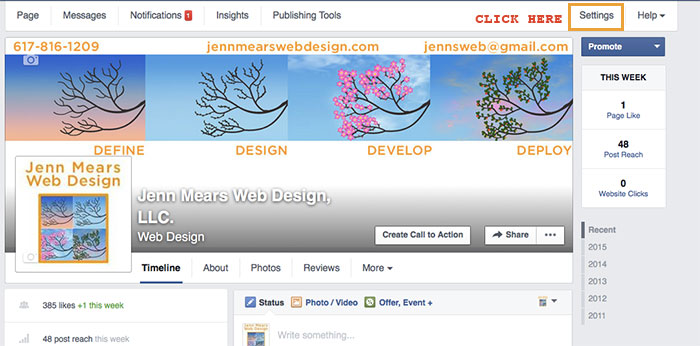This comes up a lot for me. People start a business, they know that they should at least be on Facebook, and they start a Facebook Page. And then, life happens, things get busy and they lose track of running their page and it never gets updated. So maybe then the business owner turns to an employee or a professional Social Media Manager and they decide to let them run the page.
(Just a quick aside, social media for your business is COMPLETELY different from using social media on a personal level. It takes time, expertise and organizational skills. At its best, a social media presence for a business can be a de-facto marketing department with a big ROI. At its “less-than-best” it can make your business look thrown together and unprofessional. It’s your call on how you want customers to see you </end rant>)
Here’s the thing. How do you add another administrator or editor to your company’s Facebook page? Of course, Facebook, being Facebook, they have changed the process to do this somewhat. It used to be pretty straightforward to find someone who liked your page and then add them on, but now they have refined and fine-tuned things a bit. You have to know where to look, but when you do find it, it’s easier to control who does what on your page.
Creating an Editor or another Administrator for your Facebook Page
One caveat: I am assuming that as the owner of the business, you have already gone through setting up your page for your business. I highly recommend at least setting up the page yourself. It’s your business and you should be in control of your own page.
Step 1: Log into Facebook as yourself. Your personal FB profile is automatically linked to any pages that you manage.
Step 2: Go to the top right corner of Facebook and click that little dark blue triangle (because a link that says “Manage a Page” would be sooo obvious) and then select the page.

Step 3: Click on where it says “Settings” in the upper right corner.

Step 4: Click on where it says Page Roles on the left hand side.

Step 5: Enter the email address of the person you would like to assign the role of Admin or Editor to. (It should be the same email address that they use for their Facebook account.)

Not sure what the different roles are? Here’s Facebook’s guide to manager roles.