Email FAQs
How to get your email from your website without worryShould I get an email address just for my website?
Chances are, you have at least one email address already, and many people have quite a few. I even have an orphaned yahoo address somewhere out there from an old job. And, now that you have a domain name and want people to be able to contact you from your website, you now need to set up YAEA (Yet Another Email Address).
Looking for some help to set up business email? Guru99 has some great tips.
Can’t I just use my regular email address?
When you ask someone to fill out a contact form on your website, it has to go somewhere.
A message sent from your website to an email address has to meet some strict criteria before it even gets off your site’s server. Hosting companies and domain name registrars constantly deal with the threat of having one of their accounts hacked or turned into spamming “zombies”. So, a request to deliver a message from yourwebsite.com’s server to an address like: barbiegoth69@aol.com can trigger suspicion. Plus, if you were to get that message delivered to that email address, how would a customer trying to contact yourwebsite.com about their order react when they get an email from Barbie Goth?
So, if you have an email address that ends in your domain name, like, info@yourwebsite.com, that flies a lot better with all parties involved.
Will I be able to get that email on my phone though?
Apple phone users:
https://support.apple.com/en-us/HT201320
Adding a second inbox to a Gmail account:
https://support.google.com/mail/answer/6078445?co=GENIE.Platform%3DiOS&hl=en
Android users:
https://www.instructables.com/id/How-to-add-a-second-email-account-to-you-Samsung-A/
Instead of having a contact form, can’t I just put my email address as a link on my site?
Also, if you were to ever want to collect info about all the people who have contacted you via your website, like populating a CRM, you can easily do that with a plugin like Gravity Forms.
If you really do not want to use a contact form, but you do want your email address on the site so people can reach you, I recommend doing it this way: “your name at yourdomainname.com” and do not link it.
That way, people could still send you an email if they type it in the recipient field on the email but spambots can’t harvest it. Bonus, it ensures that you will only be contacted by someone who is truly engaged and not as likely to be a crank wasting your time.
What about getting an email address via my domain or hosting account?
For that reason, I recommend using a different web hosting company that automatically includes email inboxes with their hosting packages and doesn’t bombard its clients with a steady stream of deals and upsells.
I have a bunch of employees who will be getting email via the site, can you help me set up their inboxes?
How will I know if my contact form is working or not?
If you didn’t receive it, it could be in your spam filter. If you find it in your spam filter, make sure you mark it as “NOT SPAM” so your email program (gmail, outlook, apple etc) will “learn” that a message from your website is legit.
The key takeaway here is communication. If you notice that a form is not working, please let me know as soon as possible and answer any questions about troubleshooting the issue.