E-Commerce FAQs
A little market research never hurt anyoneWhat’s the best way to have an online store for my website?
There’s a pretty big spectrum of online selling tools out there. For my two cents, I think it’s better to use an e-commerce solution that can live directly on your website. If you use a tool that requires your store to live on an off-site server, then people click onto your site, and immediately click over to the store, then, poof! They are off on the 3rd party site and there goes your website traffic. Bye bye.
Woocommerce is an e-commerce plugin that will enable you to get your site’s store up and running fairly quickly and it keeps visitors on your website the entire time. So, that is one of the main reasons I recommend using it. The other big reason is that Woocommerce is highly extensible. In my two years managing an online store for a wellness retailer, there was (almost) nothing they could come up with for a store feature that couldn’t be handled with a Woocommerce extension plugin. (there were a couple of weird coupon requests, but more on that later…)
What do you need from me to set up a store on my site?
- What are you selling? That needs to be crystal clear to the buyer. Nobody likes landing on a site via a search and thinking “Huh?”. The best way to start an e-commerce project is with a list of all the products you want to sell, which products will have variations (size, color, flavor) and how you would like them grouped together.
- Your target buyer. Are you aiming your site at the over-50 city dweller? Or, a college athlete who’s looking for endurance? Think about who would be the most willing to plonk down their money on what you are selling and let that be your guide.
- How are you planning to take payment? A simple paypal account might work in some cases. Other times, you may need to allow customers to store their credit card info for repeat purchasing. That requires a credit card processing company that can handle your customers’ security.
- How are your customers going to get what you are selling? Are you selling downloads, coffee mugs, brownies, pallets of sound-proofing material?
- Hosting requirements. Overall, an e-commerce site needs to have great security. Nobody is going to send their credit card info over an unsecured internet connection.
I need to get photos of my products. Do you do that?
How big should my product photos be?
I’m really not a tech person. Can you set up my credit card processor for me?
I have a paypal account and now that I want to sell stuff, they are asking all sorts of nosy questions and demanding that I get a business account. What’s up with that?
Can I offer special coupons and discounts on my Woocommerce site?
We just emailed customers that if they buy any 3 items they will get 1 for 50% off and if they buy any 4 items, they will get free shipping PLUS a free T-shirt! Can you do a coupon for this?
Having a “do this and get that but if you do it this way, then this might happen” is a setup to fail. Customers want simple deals that are easy to remember from the first ad impression to checking their order out. There’s a chance it won’t work within the logic of the coupon setup on your site if too many conditionals are piled on. Plus, including a freebie that the customer needs to choose a size for can be just enough of a monkey wrench to mess up the whole discount process.
Two:
Don’t put your cart before your horse. Make sure any special offers you are planning will actually work in your e-commerce system before you advertise them.
How do I handle taxes?
What about shipping? How should I charge for that?
You would be surprised how many times I have been helping someone with their site and heard “Oh I just pulled that image off someone else’s website. They’ll never know.”
They will, eventually. Just assume that and don’t pull images from someone else’s site. At the very least, you’ll be asked by the original site’s owner to remove their image off your site. I worked with someone once who thought it was ok to use Getty images from another blog in their own blog as long as they gave Getty credit in the caption. Wrong. They received a letter from Getty Images demanding a $500 fine for EACH image they had used.
The best ways to get the images you want for your site are through a stock photo library (iStock, Adobe, Unsplash to name a few), taking the photos yourself, or hiring a professional photographer. (see: People I work with)
What are some ways I can drive customer traffic to my site and retain customers?
- A simple timed pop up on your store page that asks people if they would like to join your site and receive a discount on their first purchase and future exclusive offers.
- You could also ask them to join the club at checkout.
- Mention your social media profiles on your site and make it known that your followers can get exclusive deals.
- And vice-versa, work sales into your social media. Platforms such as Instagam and Facebook allow store owners to sell through their profiles.
- Ask visitors to sign up for your brand’s newsletter. Send out newsletters on a regular basis with special coupon codes and promote new items in your store.